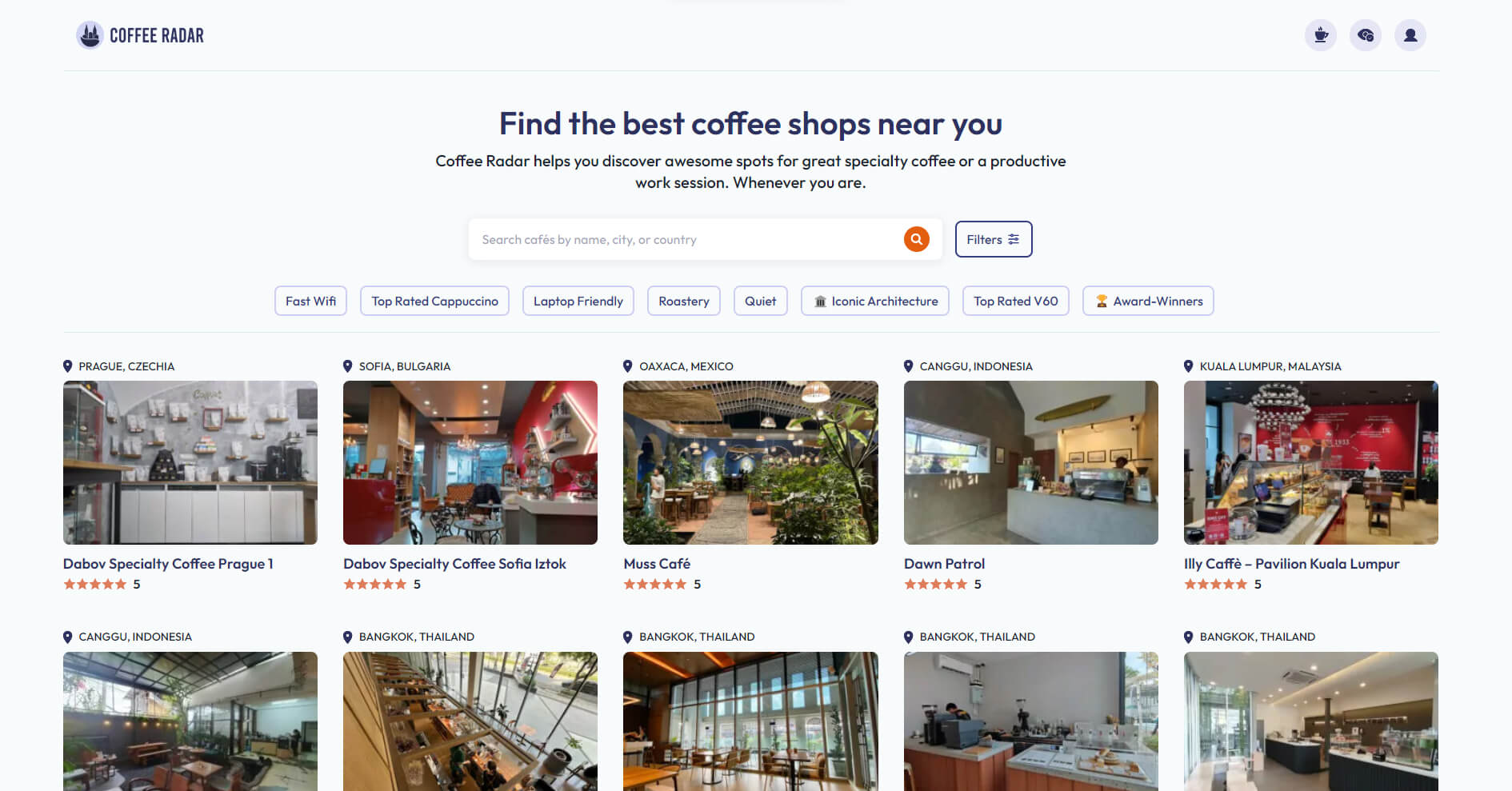Alright it’s been a while. Even if this website was apparently standing without updates I was behind the scenes working on it almost every day 🙂
I’ve released over the past months a variety of micro fixes. But today after roughly 60 hours of development I finally released a larger update! Which is a complete revamp of Coffee Radar searching features, and more.
Before & After: finally more refined search tools
This is so far the largest update for Coffee Radar. Before this update, the site had a (quite boring) search bar, and not even 1 single filter to find Cafès.

As part of this new update we finally have a proper homepage! Which includes results right away, and some filters. The most used filters will be displayed right away as instant filters.

Clicking on the Filters icon will bring up a modal/dialog with additional filters, here are some of them!

Autocomplete hints
Another issue in the previous version was the lack of clarity in search suggestions. On Coffee Radar, the autocomplete suggests you search results of different kinds: Cities, Cafés, Countries and even Continents. But without any hint in there it was impossible to distinguish them.

Hints are now included in autocomplete suggestions
I solved this issue in the new version by introducing small tags, associated with an emoji, depending on the type of result. Autocomplete will include hints for: 🏡 Cafés, 🏙️ Cities, US State, Country, and Continent.


Tags & Awards
This is another core feature of Coffee Radar. Tags & Awards help you search and filter results, so you can find the perfect place to work on your next project or for a good cup of specialty coffee.
Then these awards are also displayed and explained on the individual Café page. Tags are currently organized on three different levels. If you hover or tap over a tag you will get a precise explanation of what that tag means. Here are a couple of examples:


Every single tag/award will eventually have its own logic. In the current website version most tags are still added manually (which is a lot of work). But I’m slowing automating them, so results will be more accurate, and they will be assigned automatically.
Three Levels of Tags
- Common: these tags are in a neutral blue color. Laptop friendly is an example. A lot of cafés around the world are laptop friendly.
- Semirare: colored in a shade of blue-violet (Iris), they also include an emoji. This type of tag highlights a more unique feature of a place. For example Coffee Syndicate (in Sofia, Bulgaria) offers homemade èclairs: something more niche that not many cafés out there offer.
- Rare: a black label with a border resembling a glowing rainbow. This is reserved for more advanced awards or unique features that are incredibly rare. Example: the team behind 103 Coffee (in Kuala Lumpur, Malaysia) adds more elaborate latte art to their milk-based drinks, that goes beyond the regular rosetta. They also have a selection of fine food that I rarely find in a coffee shop.
When the team behind a Coffee Shop invests a lot of effort and passion in their craft, their unique features should be highlighted and clearly shown. This is why I’ve created Coffee Radar, you will never see these tags in more generic map apps.
Upcoming Community features for real-life meetups
As always this is only the beginning of Coffee Radar. It currently lists roughly 350 Cafés around the world. You probably found this website on Google, since I don’t do much marketing for this project. The first users started joining a few months ago and we’re slowly building a database of cool locations to work from or enjoy specialty coffee.
But Coffee Radar wants to be something more than a database of locations. I’ve started working on a new community feature. This will allow users to join or schedule quick meetups or regular events in specific cafés. So you will be able to find a new place, and then also meet with new like-minded people that love specialty coffee or that love to work from cafés.
In coffee shops, new projects are born and launched everyday. That’s part of the magic that some places manage to create. One of the long term goals of Coffee Radar is to help you meet new people to exchange ideas with and who knows, potentially collaborate on your next project.
Full Changelog List
- Added proper search tools, filters, and instant filters.
- Included hints in autocomplete results to distinguish search queries.
- Edited the main results layout from 4-column to 6-column.
- Tags & Awards
- Replaced address with direct link to Google Maps navigation, with two separate links. Users can now choose if they want to view the Café on Google Maps or directly Navigate with Maps from their current position. I’ve also redesigned these two buttons to be more visible.
- Improved Review List template. This template displays your current approved reviews on Coffee Radar.
Feedback
If you have any suggestions, feedback, or ideas on how to improve Coffee Radar, leave a comment down below or use the feedback form. If you use the form, you will need to enter an email address. I will use your email address only to reply to you, if necessary. It will not be added to any sort of mailing list or notification system, and it will never be used for any kind of marketing communication.